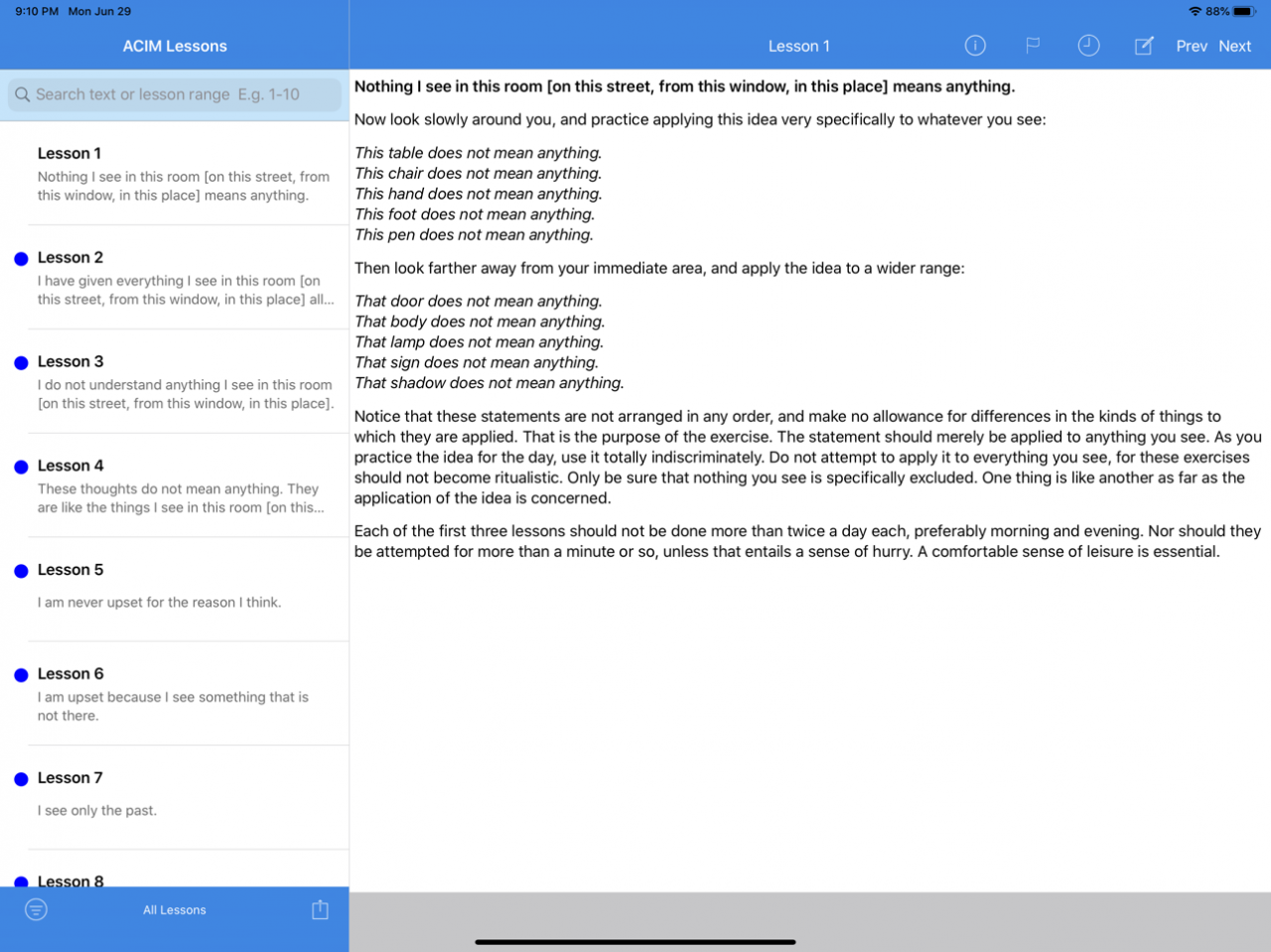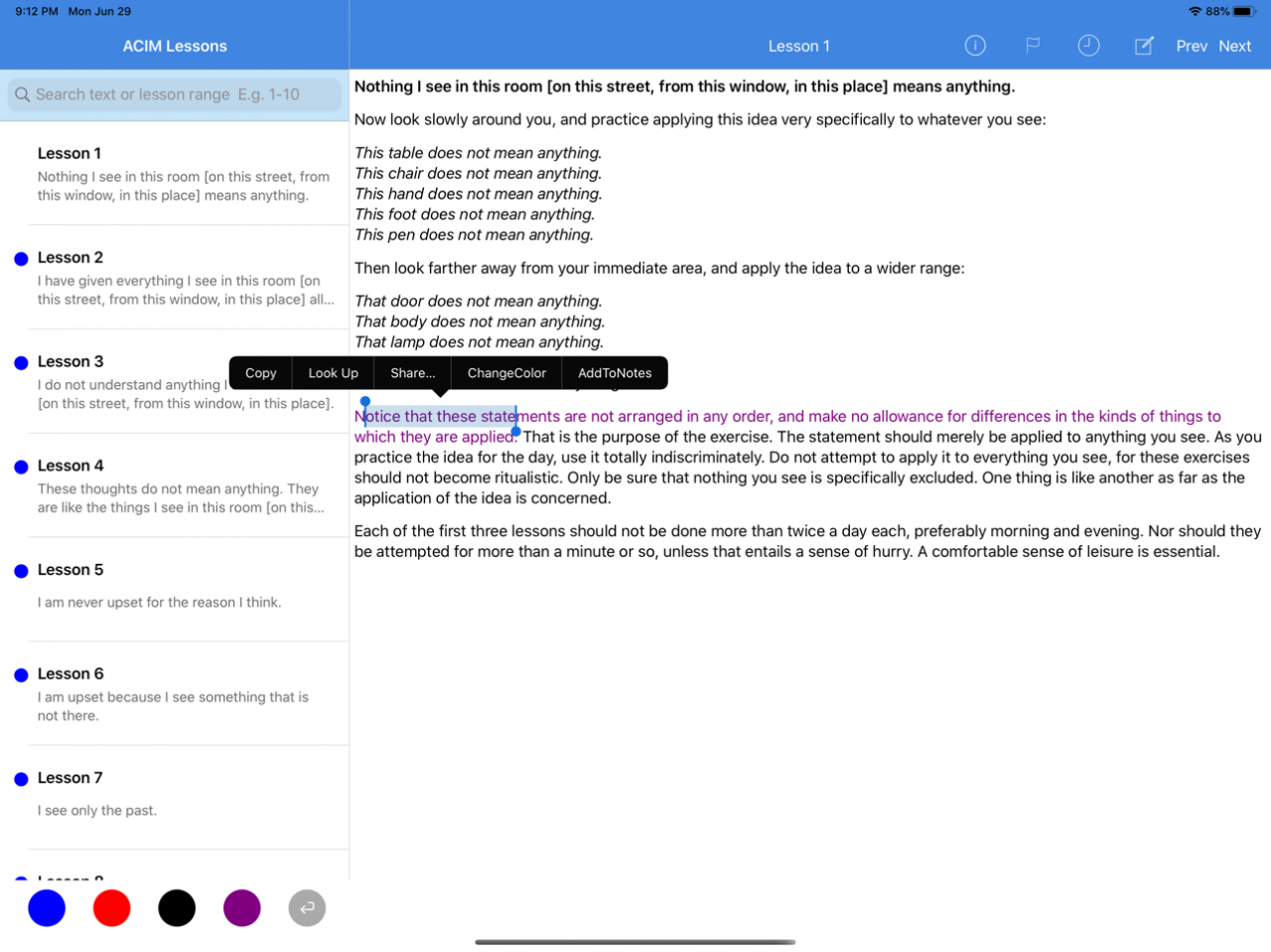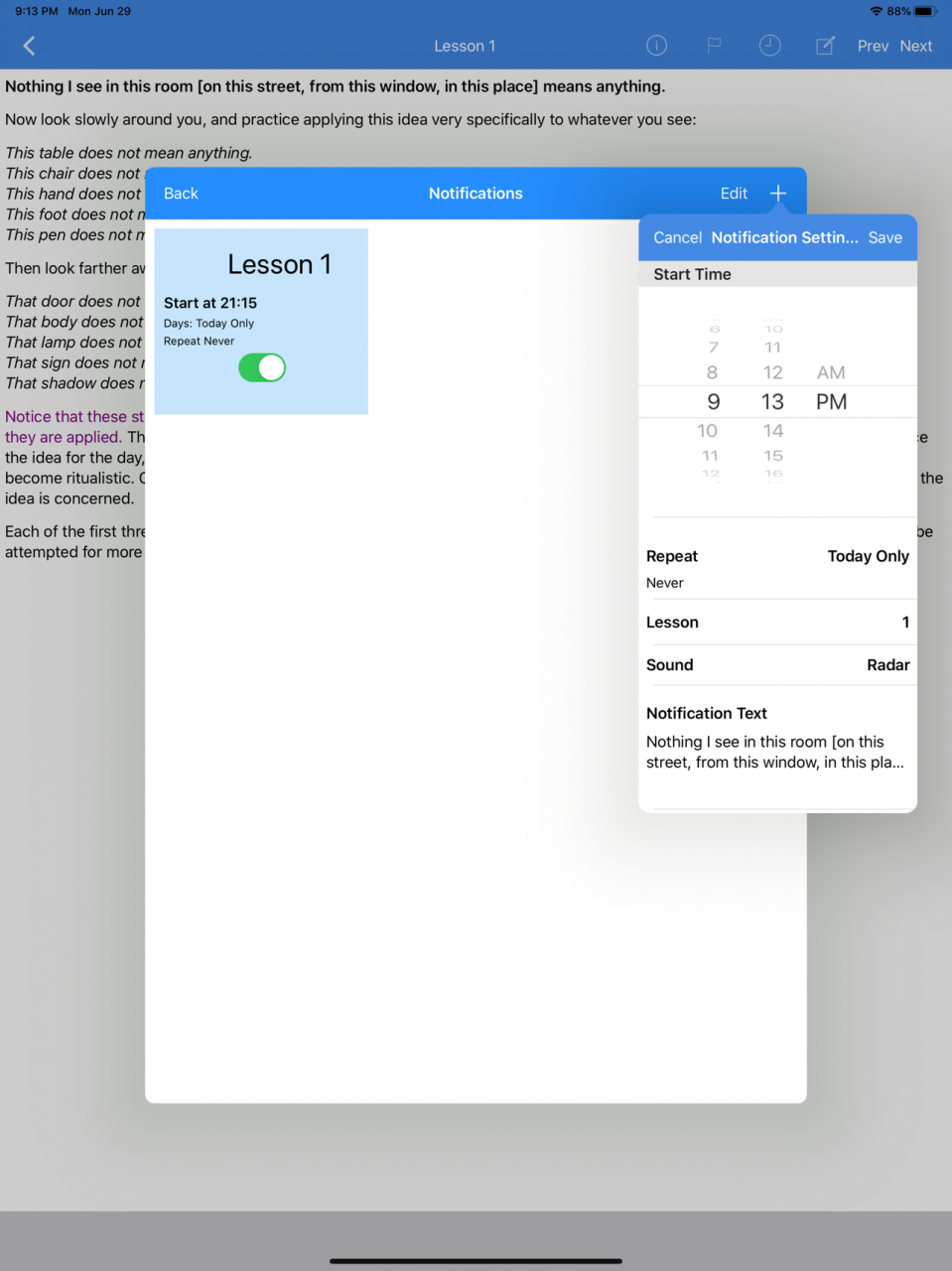ACIM Workbook 1.4.4
Continue to app
Free Version
Publisher Description
This app are the lessons from the "Workbook for Students" section of A Course In Miracles. The app allows you to view lessons, configure notifications and add notes.
The lessons are listed in a table structure and offers the following features:
• Allows you to search for text and/or lesson numbers.
• Once a lesson has been viewed, it will be marked as viewed/completed.
• You can filter on incomplete/completed lessons
• You can mark lessons as completed.
• Highlight text in a choice of colours.
The app also remembers your last viewed lesson and upon app restart it will automatically display the last viewed lesson, which then allows you to easily navigate to the next or previous lessons.
You can also set up notifications which allows you to:
• Specify the frequency of notifications, e.g. hourly, and/or days on which you would like the notifications to be delivered.
• Set the notification text, which is automatically set with the lesson summary, but allows you to customise the text as desired
• Specify sound
"All quotes from A Course in Miracles © are from the Workbook for Students
from the Third Edition, 2007. They are used with written permission from the copyright holder and publisher, the Foundation for Inner Peace, P.O. Box 598,
Mill Valley, CA 94942-0598, www.acim.org and info@acim.org."
Aug 12, 2020 Version 1.4.4
Fix bug where Notes were not loaded on startup
Fix crash on App Startup
About ACIM Workbook
ACIM Workbook is a free app for iOS published in the Food & Drink list of apps, part of Home & Hobby.
The company that develops ACIM Workbook is Brenda Faro. The latest version released by its developer is 1.4.4.
To install ACIM Workbook on your iOS device, just click the green Continue To App button above to start the installation process. The app is listed on our website since 2020-08-12 and was downloaded 2 times. We have already checked if the download link is safe, however for your own protection we recommend that you scan the downloaded app with your antivirus. Your antivirus may detect the ACIM Workbook as malware if the download link is broken.
How to install ACIM Workbook on your iOS device:
- Click on the Continue To App button on our website. This will redirect you to the App Store.
- Once the ACIM Workbook is shown in the iTunes listing of your iOS device, you can start its download and installation. Tap on the GET button to the right of the app to start downloading it.
- If you are not logged-in the iOS appstore app, you'll be prompted for your your Apple ID and/or password.
- After ACIM Workbook is downloaded, you'll see an INSTALL button to the right. Tap on it to start the actual installation of the iOS app.
- Once installation is finished you can tap on the OPEN button to start it. Its icon will also be added to your device home screen.